I Know you all are internet lovers..don’t you? I am also an internet lover and IDM is a very familiar name to all of us. IDM means Internet Download Manager.It can increase your download speed up-to 500%.You can also download torrent files with IDM too.
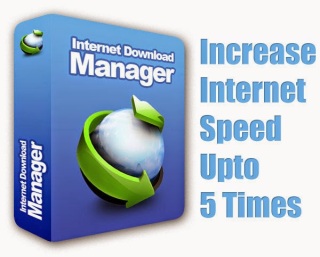
You Can Download The Crack Version From Here.
Now Let me come to the point….many of them are using IDM to download files at lighting fast speed.But many of you are getting an error like the picture below.Its because IDM has fixed the serial key check in its latest version and that’s why when we register with a fake serial number or patch it checks immediately whether the key is valid or not.
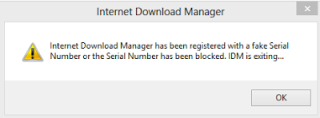 .
.It is very annoying..I also got same error some days back .But I have successfully solved my problem.That’s why I am here to share the solution with you all.
For Best Results Please Follow All the Methods.
Method 1:
- First Step is Uninstall Internet Download Manger (IDM).
- After un installation open RUN dialog box , Just press “Win+R” and type Regedit in RUN and press OK.
- Then registry editor will be opened.
- Then locate HKEY_LOCAL_MACHINE > SOFTWARE > Internet Download Manager. And Delete this folder or values on right side windows.
- Then locates HKEY_CURRENT_USER>SOFTWARE>DownloadManger .Also delete this folder. Some times after IDM un installation this registry folder does not exist , so if you find it delete the folder otherwise follow next step.
- Now reboot your computer and fake serial key problem solved.
Method 2:
First all you need to delete idm from your computer which can be done by following steps.
- Go to Start>>Run
- Type Regedit
- Go to HKEY_LOCAL_MACHINESOFTWARE
- Delete Folder “Internet Download Manager“
- Exit IDM from the taskbar.
- Go to directory C:Windowssystem32driversetc
- Open the “hosts” file in the “notepad“.
On the last line enter
127.0.0.1 tonec.com
127.0.0.1 http://www.tonec.com
127.0.0.1 registeridm.com
127.0.0.1 http://www.registeridm.com
127.0.0.1 secure.registeridm.com
127.0.0.1 secure.internetdownloadmanager.com
127.0.0.1 mirror.internetdownloadmanager.com
127.0.0.1 mirror2.internetdownloadmanager.com
127.0.0.1 http://www.internetdownloadmanager.com
- When finished, do not forget to save (Ctrl+S). Open IDM, (go to start menu, internet download manager).
- IDM registration tab will open just put any below key , to better fill the serial number first.
To be content with the serial number is (choose one):
2P4OX-613CB-RDOWV-H1BDE
3J5U-8U66N-D0B9M-54SLM
EC0Q6-QN7UH-5S3JB-YZMEK
GZLJY-X50S3-0S20D-NFRF9.
Method 3:
- Open your IDM installation directory.
- Here look for “IDMGrHlp.exe” file.
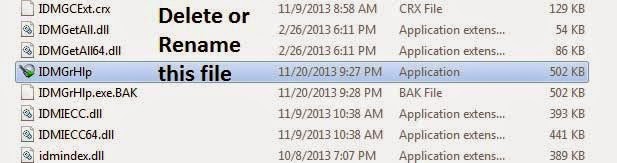
- Rename the file “IDMGrHlp.exe” to any name of your choice or you can simply delete it.(I would suggest you to delete it).
Note – If you delete the file then there would be a new pop up each time you open IDM stating “IDM cannot find 1 files that are necessary for browser and system integration. Please reinstall IDM“.
- Now Search for the file “idmBroker.exe”
- Make a duplicate copy of this file and Rename the duplicate file to “IDMGrHlp.exe”
That’s all and you are all done.Restart your system and start downloading your files with IDM.
Method 4:
- Firstly Download This File From Here (Required File).
- Press Windows Key+R.Then RUN will open up like below.
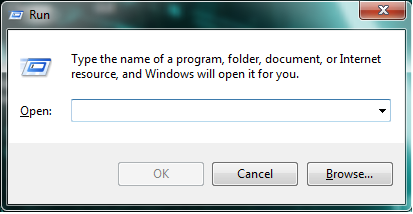
- Now type secpol.msc and hit enter like shown below.
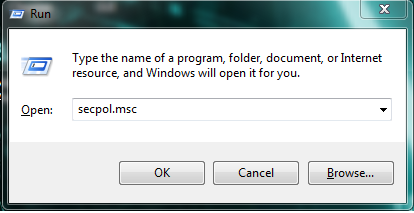
- Now a menu like below will be opened up.
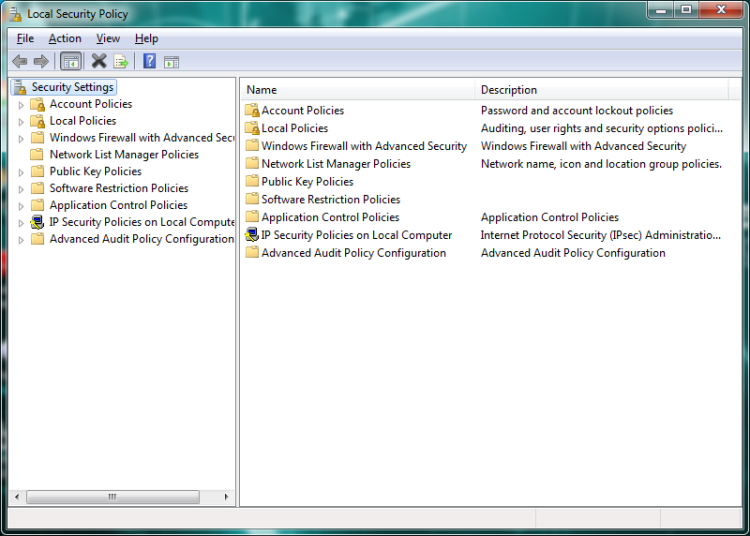
- Now navigate to the IP Security Policies on Local Computer like shown below.
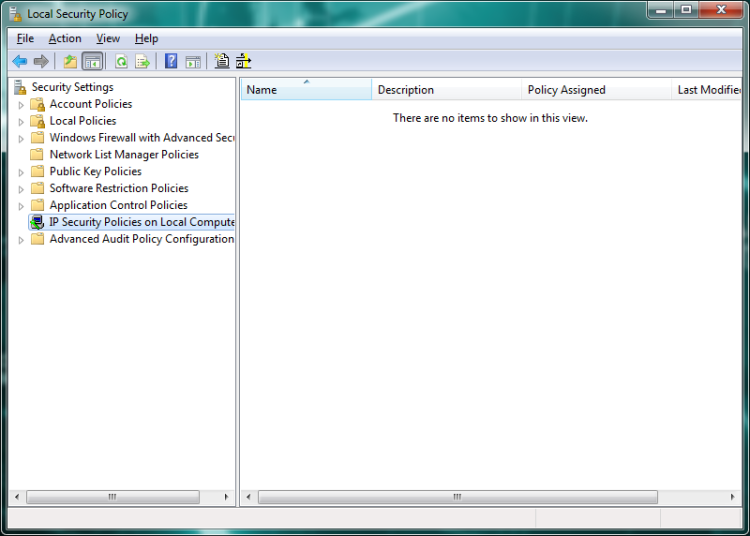
- After that right-click on that and goto All Task > Import Policies and import the idman.ipsec file you just downloaded.After importing it will be like below.
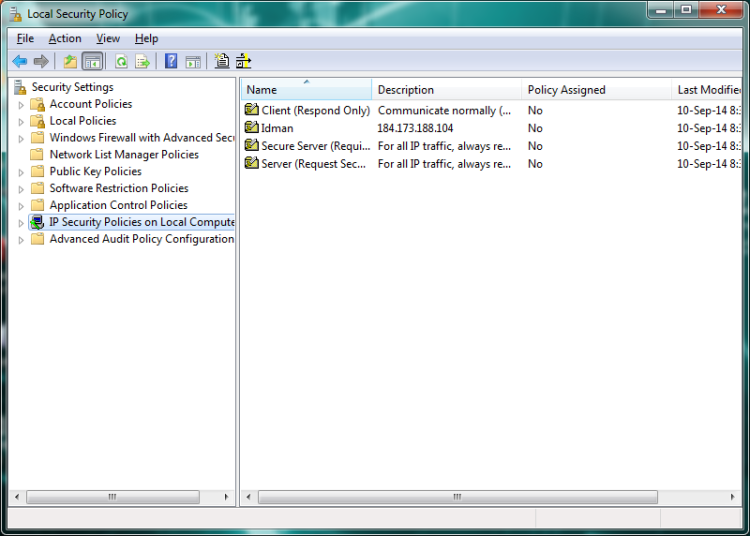
- And You are done.Enjoy IDM Full version and you can update it without any problem.
Note:Before importing the security policy you will get a warning message ,just ignore that and click yes and then import the file.
Thank You For Reading Such a Big Article.
This is a topic that is near to my heart… Many thanks!
Exactly where are your contact details though?
LikeLike
I didn’t understand But if you have any problem then please contact me suyashshine@gmail.com
LikeLike
Neat post.
LikeLike
When I look at your blog in Safari, it looks fine however,
LikeLike
Great delivery. Outstanding arguments. Keep up the great work.
LikeLike
certainly like your website but you have to test the spelling on several of your posts. Several of them are rife with spelling issues and I find it very bothersome to inform the reality nevertheless I will definitely come again again.
LikeLike